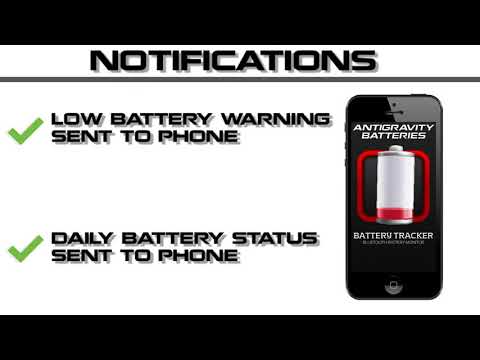The Antigravity Battery Tracker monitors your vehicle battery status through your phone or tablet by using their free Battery Tracker App (iOS or Android, Bluetooth 4.0). The app has three main pages: Voltage Test, Cranking Test and Charging Test. The simple interface makes it easy to monitor the battery’s voltage, automatically check its performance during starting, and test your alternator’s charging operation. You can view real-time data as well as historical results (31 days) that graphically displays the dates, voltages and more. The tracker will even send a warning to your phone if your battery is getting low and needs a charge. You can choose the alerts and notifications you want to receive.
Aside from giving you the Voltage Reading and providing Starting and Charging system tests, the Battery Tracker can be useful in many other areas:
The Battery Tracker will allow you to monitor the level of Parasitic Draw on your vehicle’s battery and how fast the battery is discharging. For example if in storage or during the week you find your car is draining quickly you will be able to graphically see this and be alerted to it. If you walk within 30 ft. of your Car the Battery Tracker will transfer the current data to your phone for you to review.
- If your Battery is getting low on energy and needs a Charge you can set the Battery Tracker to Alert you by phone BEFORE you come back to a dead battery and a bike that won’t start. This allows you to be alerted to put your Battery on a Charger before it’s dead.
- You can monitor your Vehicle Charge level over the span of 31 days. This allows you to see your level of discharge over the course of a month in storage, you can see the history of when it was started, when you are riding (voltage will be higher due to Stator Charging), and you can also see each time the bike's been started and review this on a graph that shows voltage every 2 minutes over the course of a month. Also if anybody has ridden the bike while you were away, you would know because the Start will show as well as the elevated voltage when riding.
- You can verify if your Vehicle’s charging system is working, and at what Voltage your Alternator is charging the battery. This could be useful to home mechanics to verify charging, and also eliminate the charging system as a potential cause of a problem.
- For Racers and Track day enthusiasts it can give data on the battery’s state of charge, and alternator’s output during time on the track. Additionally for Total Loss systems it can document the voltage decline while in operation.
Features:
- Works on all 12V LITHIUM batteries.
- Easily monitor your battery status through your phone using our App.
- Monitor Voltage, Starting Performance and the Charging system.
- Immediate real-time data and history up to 31 days.
- Sends alerts to your Phone when within Bluetooth range.
- Installs in less than two minutes.
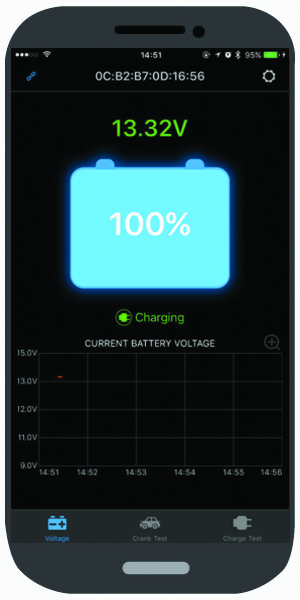 VOLTAGE TEST
VOLTAGE TEST
The Voltage Test features let you monitor your battery’s current voltage as well as fluctuations and will track this data over 31 days for your review.
- Real-time Voltage reading.
- Real-time Voltage Graph over 5 minutes span.
- Voltage History Graph with 31 days of data.
- Real-time Charge percentage.
- General Charge status (“ok”, “charging”, “low charge”) with colored indicators.
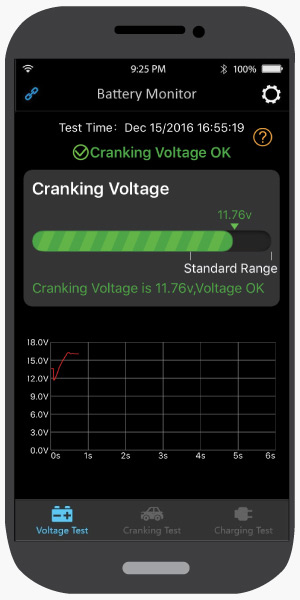 CRANKING TEST
CRANKING TEST
The Cranking Test automatically logs data for each start of your vehicle. It allows you to see if your battery is getting weaker and not staying in a high enough voltage range when the engine is started, which may indicate an aging battery or a low state of charge.
- Automatically logs Cranking date and time on each Start attempt of vehicle.
- Actual Cranking Voltage reading.
- General Cranking Voltage reading (“ok”, “low voltage”) with colored indicators.
- Cranking Voltage Graph over the number of seconds the Start took place.
- Data stored for 1 day on the Cranking Test page but can be reviewed in Voltage History Graph that stores data for 31 days.
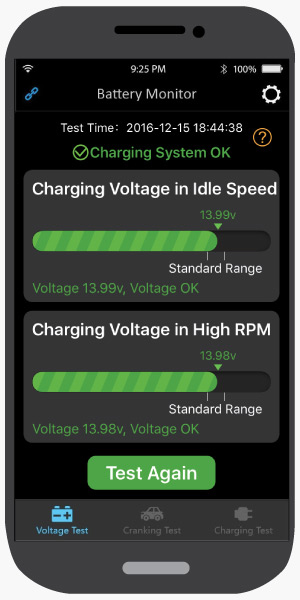 CHARGING TEST
CHARGING TEST
The Charge Test allows you to see if your Alternator is charging the battery and working correctly.
- The test has two steps with basic instructions for you to follow.
- Step 1 is an Idle Condition test.
- Step 2 is a High RPM Voltage test.